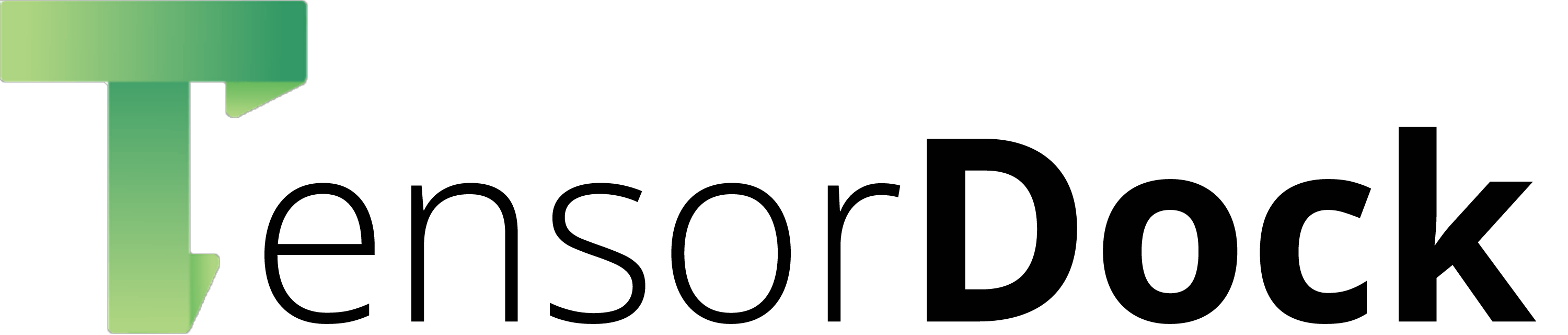Deploy a new CPU-only virtual machine
Hourly cloud CPU-only VMs in premium data centers around the world.
Multi-homed network connectivity and fully dedicated resources.
Contact support
if you encounter any issues — we're here to help!
You can also
become a host
to monetize your own servers.
1. Select a preferred location
2. Desired vCPU count
You must have at least 2 vCPUs.3. Desired RAM amount
You must have at least 2x, but no more than 8x, the RAM as vCPUs.4. Desired NVMe storage
You must have at least 20 GB of storage.5. Select a configuration
Available servers
Available in your desired location
6. Select an operating system
Operating system templates updated on July 7, 2023.
7. Configure details
Network-based servers cannot configure port forwards or deploy as an interruptible instance.
At least 8 characters long and contains at least 1 uppercase letter, symbol, or number. If you've set an SSH public key in your organization settings, leave this field blank to use SSH authentication. You can set an SSH public key here.
Configure port forwards
You may forward up to 0 ports. The external port is where requests will enter; the internal port is where you set the requests to be forwarded to. Please remember to include an SSH port (a port forwarded to port 22) or an RDP port (a port forwarded to port 3389) so that you will be able to access your instance once created.
External port
Internal port
Your Server
Pricing details will appear once you select a
hostnode.
Your actual charge will be pro-rated to the
millisecond.
x
$/hr
GB RAM
GB NVMe SSD
$/hr
Running Cost
$/hr
Cost per hour when the VM is running.
Stopped Cost
$/hr
Cost per hour when the VM is stopped.
Email us at
[email protected] if you're
interested in saving up to 40% with a long-term contract.